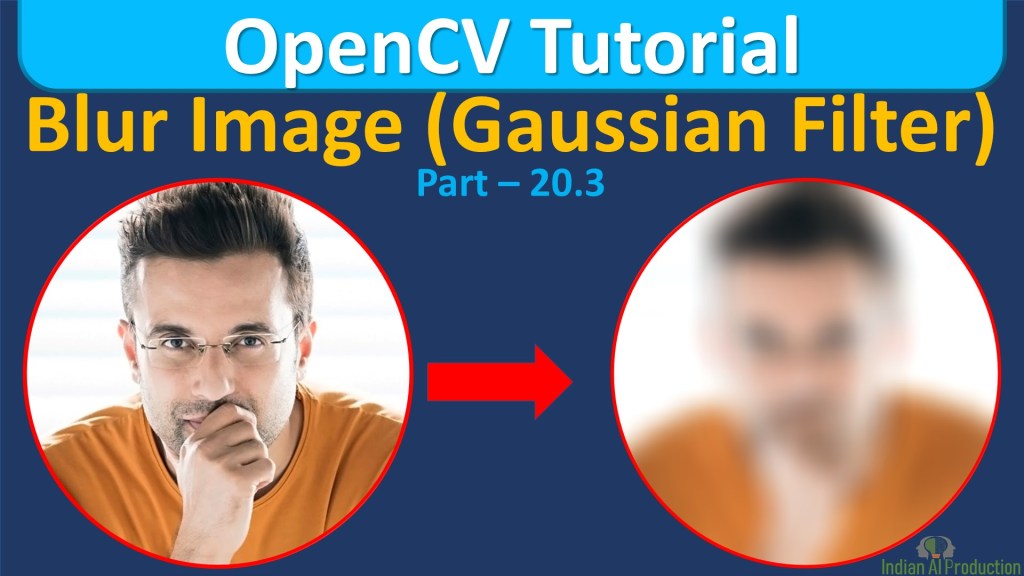How to Create variable in TensorFlow 2.x Tutorial
The Variable() constructor requires an initial value for the variable, which can be a Tensor of any type and shape. This initial value defines the type and shape of the variable. After construction, the type and shape of the variable are fixed. The value can be changed using one of the assign methods. Syntax: tf.Variable(initial_value=None, …
How to Create variable in TensorFlow 2.x Tutorial Read More »